HR Operations Document Submission
Use this process to submit completed, signed documentation to HR Operations for processing. HR Operations estimates a 5-day processing turnaround time from December through May, and a 10-day turnaround June through November. Please note that required background checks may add an additional 5 – 7 days to total turnaround time; HR Operations’ processing begins only after background checks are complete.
When Will My Request Be Processed?
Position/Appointment Form Information
General Information
- You must have a valid NetID and password to submit documents online. No further security request is required.
- The person submitting forms doesn’t need to sign them; their electronic signature is recorded with the upload.
- Feinberg School of Medicine, Research and Law users’ requests will be electronically routed for department and/or school-level approval.
- Troubleshooting:
- Each attached document must be less than 4mb in size. To reduce file size, scans and photos should be captured or re-saved at low resolution (200-300dpi) and in grayscale.
- The submission page contains section headers with purple backgrounds; the page is not working if these do not show. To fix this, clear your cache/cookies, use a "Private" or "Incognito" browser window or, if needed, try another browser.
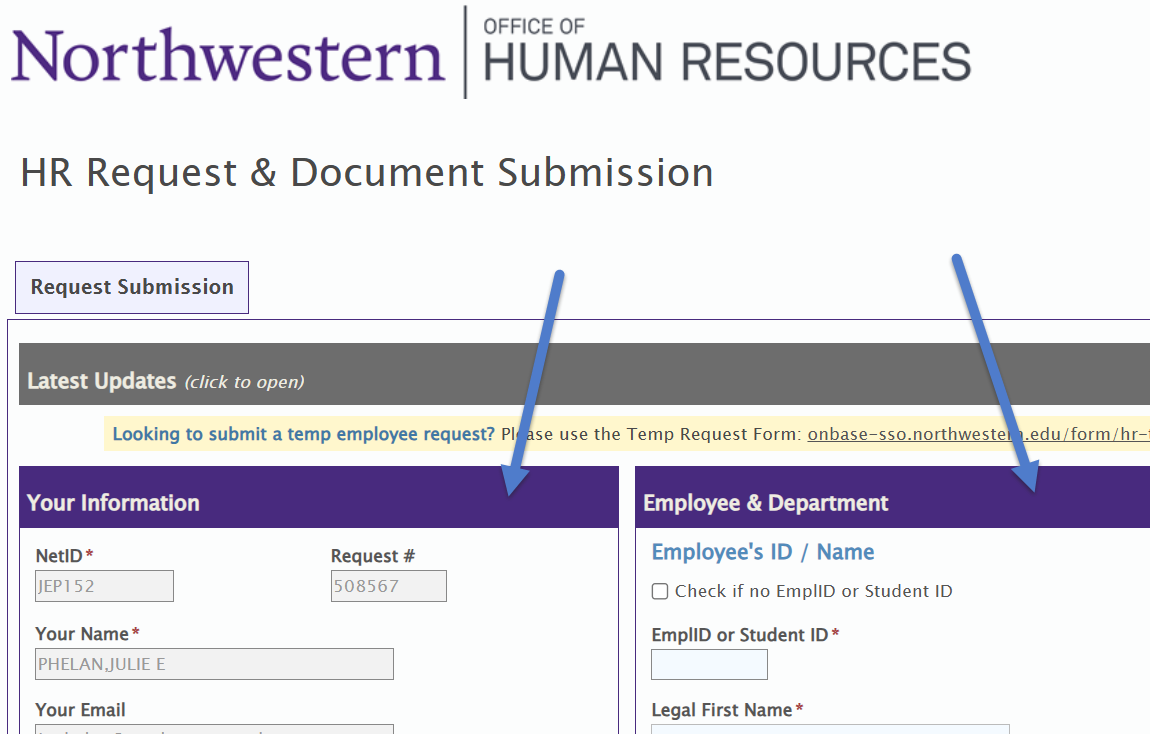
When Will My Request Be Processed?
Please note that required background checks may add an additional 5 – 7 days to total turnaround time; HR Operations’ processing begins only after background checks are complete.
- Please a) wait 5-10 days from submission - and b) confirm the request is not on the Manage Job page in myHR > Workforce Administrator > Manage Job - before reaching out for request status.
- Note: The myHR Appointment Overview page will not display appointments with future start dates; the Manage Job page must be used.
- It's not there? If the request has not met processing expectations below, and is not on the Manage Job page, please reach out directly to Julie Phelan, HR Operations Manager, via email or Teams. Please include the confirmation email received upon submission.
Requests to expedite processing: We are commonly asked to move a request up in queue. Approved expedited requests are those involving critical situations, such as loss of employee health coverage. If you feel a request meets urgent criteria, please reach out to Julie Phelan directly.
- Processing time expectations
- Refer to the myHR Payroll Calendar for paperwork deadlines and payroll confirm dates.
- Seasonal turnaround times are listed below. We aim to process earliest submissions first (first-in, first-out), with certain exceptions.
- December through May: Expected turnaround time = 5 days
- Busy season, June through November: Expected turnaround time = 10 days
- Monthly employees should be processed by two days before the monthly confirm.
- Bi-weekly employees (temps, Special Pay) should be processed by the Friday morning after the Monday paperwork deadline; longer in busy season.
- New hires will generally be completed in five days, longer in the busy season.
- What if I can't see Manage Job in myHR to check my request?
- If you do not have access to the Manage Job page, please contact your manager, Dean's Office or Business Office for assistance or to discuss access. Access requests require the myHR security form with appropriate signatures.
Position/Appointment Form Quick Rules
- Both the Position Data and the Appointment sections of the form required. Even if changes to only one section, submit both
- New person in a new position: Complete Blank form for both Position and Appointment.
- New person in an existing position: Use existing Position form and blank Appointment form (not the last person’s Appt form)
- Continuing person in their current Position: Use and edit existing Position and Appointment forms
For editing existing forms:
- Do open and edit in Adobe Pro
- Do not scratch out, white out, or black out the old information.
- Do strikethrough the existing data that needs to be changed. Enter new information above or next to crossed out old data. old data new data
- Do Typing is preferred to handwriting.
- Add a note if correcting a previous form
- Enter correct Action and Reason Codes
Use the Action/Reason Matrix. Position Codes on page 1 and Appointment Codes on pages 2-7.
Full Position/Appointment Form Job Aid and Postdoctoral Fellow, Student, and Research Visitor Appointments
Funding Quick Rules
HR Ops enters position funding for the following:
- All new positions
- Temp positions—always!
- Emeritus positions
- Positions in non-deployed departments
Done by department:
- All other changes to the position or job (e.g., reclass, new incumbent in existing job)
Submitting Temp Hires
- Temp workers may start working - even if hiring paperwork isn’t processed - as long as they have a SSN number and I-9 is complete (and FNIS, if foreign nationals).
- Student temps do not require background checks, unless they have graduated and will continue as non-student temps. In these cases, please terminate the student job and send in paperwork to rehire as a non-student temp.
- Student temps may remain in student temp positions over the summer as long as they are returning students in the fall.
- Work-Study student hires must a) be approved for work-study funds and b) have accepted the funds. Work-Study funding is normally not valid in summer; it ends every June and becomes active in September.
- Non-student temps route first to Talent Acquisition (TA) for a background check. Once cleared, the hire moves to HR Operations for processing. The 5-10 day turnaround time for HR Operations begins when TA forwards the form to HR Operations for processing.
- When is a Personal Data Form required?
- New temp hires: Must submit a Personal Data Form with SSN, date of birth and marital status.
- Existing temps, or recently active: Do not need a new Personal Data Form. Instead, the unit may upload a blank form and direct the temp to review their info in myHR Self Service.
Submit documents to hr operations
Submit Temp Employee documents